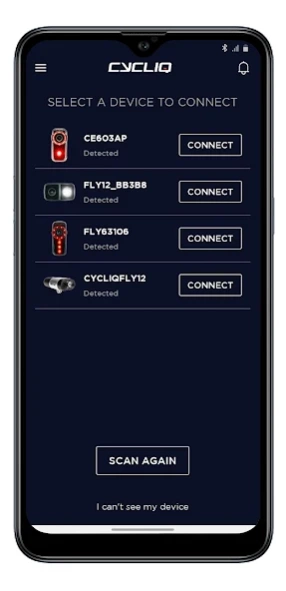CycliqPlus 4.9.7
Free Version
Publisher Description
CycliqPlus - Companion app for Cycliq Fly12 and Fly6 bike camera + safety lights.
The CycliqPlus App allows you to change the settings and customise your Cycliq Fly6 and Fly12 bike camera. Choose your preferred camera and light setup to capture everything and stay visible on your rides. Plus, you can also edit your footage shot on the Fly.
CHANGE SETTINGS IN YOUR CYCLIQ BIKE CAMERA
Pair your Fly6 GEN 3, Fly12 CE, Fly6 CE or Fly12 device using the CycliqPlus App, then easily navigate through settings to customise your device.
- Change camera settings
- Choose your preferred light settings
- Adjust sound levels and alerts
- Turn incident protection mode on/off
- Sync the Fly date and time
EDIT YOUR FOOTAGE
With this app you can quickly edit your videos, add safety tramlines and Strava overlays then share to your preferred social platform.
- Import footage from your Fly6 GEN 3, Fly12 CE and Fly6 CE using USB On-The-Go (cable connector required)
- Import footage from your Fly12 via WiFi (not available on CE models)
- Edit and trim footage
- Add safety tramlines to your video
- Connect to Strava and overlay activity metrics on to your footage
- Share your finished video on social media
ACTIVATE YOUR BIKE ALARM
Cycliq bike cameras come with an integrated bike alarm. Enable and disable the alarm from the CycliqPlus app by toggling the Alarm button on the home screen. If your camera is moved when connected via the app an alarm will sound, the unit will start flashing and recording, and you’ll get a notification on your smartphone.
About CycliqPlus
CycliqPlus is a free app for Android published in the Health & Nutrition list of apps, part of Home & Hobby.
The company that develops CycliqPlus is Cycliq Products Pty. Ltd.. The latest version released by its developer is 4.9.7.
To install CycliqPlus on your Android device, just click the green Continue To App button above to start the installation process. The app is listed on our website since 2024-04-23 and was downloaded 1 times. We have already checked if the download link is safe, however for your own protection we recommend that you scan the downloaded app with your antivirus. Your antivirus may detect the CycliqPlus as malware as malware if the download link to com.cycliq.cycliqplus2 is broken.
How to install CycliqPlus on your Android device:
- Click on the Continue To App button on our website. This will redirect you to Google Play.
- Once the CycliqPlus is shown in the Google Play listing of your Android device, you can start its download and installation. Tap on the Install button located below the search bar and to the right of the app icon.
- A pop-up window with the permissions required by CycliqPlus will be shown. Click on Accept to continue the process.
- CycliqPlus will be downloaded onto your device, displaying a progress. Once the download completes, the installation will start and you'll get a notification after the installation is finished.